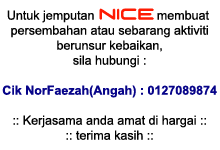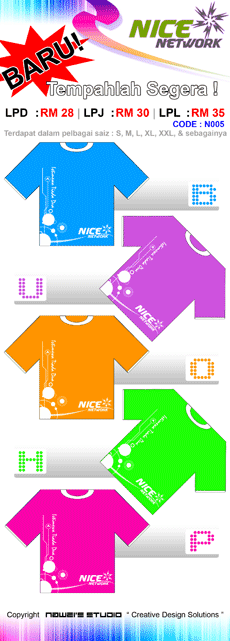Ubuntu Muslim Edition
UbuntuME stands for Ubuntu Muslim Edition. Ubuntu Muslim Edition is a free, open source operating system based on the popular Ubuntu Linux.
What is Linux?
Linux is a free, efficient and secure operating system. Unlike Microsoft Windows and other proprietary systems, Linux is publicly open and extendible by contributors.
What is Ubuntu?
Ubuntu is a popular Linux distribution, designed with the intent of overthrowing Microsoft Windows as the world's most widely-used operating system.
The distro is composed entirely of open source components, which have been heavily modified for easy of use and migration for users familiar with Microsoft Windows, take a look here. The name Ubuntu is derived from the Zulu word for humanity, which has been incorporated into South African culture as “humanity towards others”.
What is Ubuntu Muslim Edition?
Ubuntu Muslim Edition is a set of packages that customizes the Ubuntu distro by installing islamic software (prayer times, Quran study tool, web content filtering tool etc.) and by changing its design.
Why a "Muslim Edition"?
Ubuntu is a great distro, easy to use for a novice user, with the most-used Office, Internet, Graphics and Video applications already installed but we think that for Muslim users it would be great to have “out of the box” Islamic software and tools installed as well.
How do I install UbuntuME?
see the next posting from me...heheheee
UbuntuME stands for Ubuntu Muslim Edition. Ubuntu Muslim Edition is a free, open source operating system based on the popular Ubuntu Linux.
What is Linux?
Linux is a free, efficient and secure operating system. Unlike Microsoft Windows and other proprietary systems, Linux is publicly open and extendible by contributors.
What is Ubuntu?
Ubuntu is a popular Linux distribution, designed with the intent of overthrowing Microsoft Windows as the world's most widely-used operating system.
The distro is composed entirely of open source components, which have been heavily modified for easy of use and migration for users familiar with Microsoft Windows, take a look here. The name Ubuntu is derived from the Zulu word for humanity, which has been incorporated into South African culture as “humanity towards others”.
What is Ubuntu Muslim Edition?
Ubuntu Muslim Edition is a set of packages that customizes the Ubuntu distro by installing islamic software (prayer times, Quran study tool, web content filtering tool etc.) and by changing its design.
Why a "Muslim Edition"?
Ubuntu is a great distro, easy to use for a novice user, with the most-used Office, Internet, Graphics and Video applications already installed but we think that for Muslim users it would be great to have “out of the box” Islamic software and tools installed as well.
How do I install UbuntuME?
see the next posting from me...heheheee